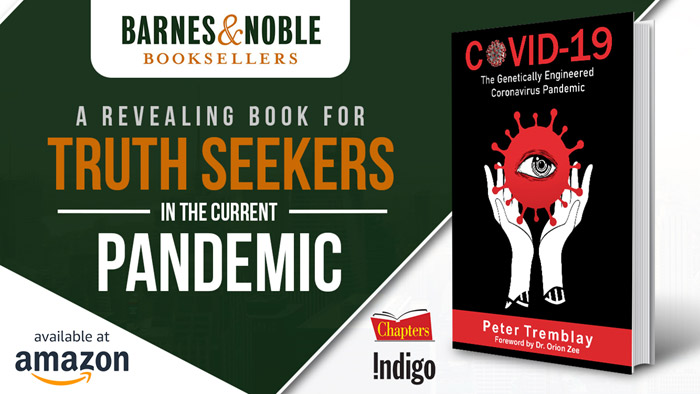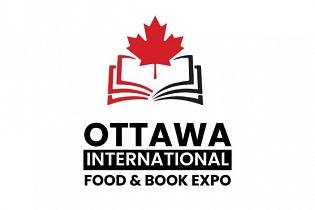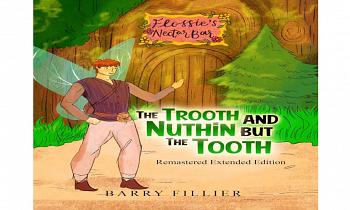How to block ad tracking on your iPhone
Did you know that your iPhone beams out a lot of information about you to several companies and Apple does nothing to stop this invasion of privacy?
Geoffrey. A. Fowler, writing for the Washington Post, says he recently confirmed this when he observed his phone all night long.
“On a recent Monday night, a dozen marketing companies, research firms and other personal data guzzlers got reports from my iPhone. At 11:43 p.m., a company called Amplitude learned my phone number, email and exact location. At 3:58 a.m., another called Appboy got a digital fingerprint of my phone. At 6:25 a.m., a tracker called Demdex received a way to identify my phone and sent back a list of other trackers to pair up with,” he wrote “And all night long, there was some startling behaviour by a household name: Yelp. It was receiving a message that included my IP address -— once every five minutes.”
This revelation is quite frightening. To think data is constantly working against phone owners even while the phones are left lying idle. Companies continue to probe customers phones, seeking out as much data as possible about phone users.
One would think a huge company like Apple would do a better job of protecting its customers from these data guzzlers. Apple has always convinced users that “What happens on your iPhone stays on your iPhone.” However, Fowler writes that his investigations found that everything that happens on the iPhone goes way beyond the iPhone. He says several iPhone apps, act as trackers, passing down information obtained from users to third parties. He listed some of the guilty apps as Microsoft OneDrive, Intuit’s Mint, Nike, Spotify, The Washington Post and IBM’s the Weather Channel. Fowler stated that he encountered more than 5, 400 trackers in a single week, these apps also consume as much as 1.5 Gigabytes of your data in a month while trying to keep tabs of you.
“This is your data. Why should it even leave your phone? Why should it be collected by someone when you don’t know what they’re going to do with it?” says Patrick Jackson, a former National Security Agency researcher who is chief technology officer for Disconnect quoted in the Washington Post, “I know the value of data, and I don’t want mine in any hands where it doesn’t need to be.”
How to stop your iPhone from tracking you
An article on The Verge, explains some simple ways to minimize the amount of tracking those app vendors can do and the amount of data they can access on your iPhone.
- TURN ON LIMIT AD TRACKING
Go to Settings
Select “Privacy”
Select “Advertising” (at the bottom of the Settings screen)
Turn on “Limit Ad Tracking”
- LOCKDOWN SAFARI
Go to “Settings”
Select “Safari,” and scroll down to the “Privacy & Security” section
Turn on “Prevent Cross-Site Tracking” (which means advertisers and other third-party content providers can’t track you from one site to another)
Turn on “Block All Cookies.”
- TURN OFF BACKGROUND APP REFRESH
Go to “Settings”
Select “General”
Select “Background App Refresh”
Comments
There are 0 comments on this post