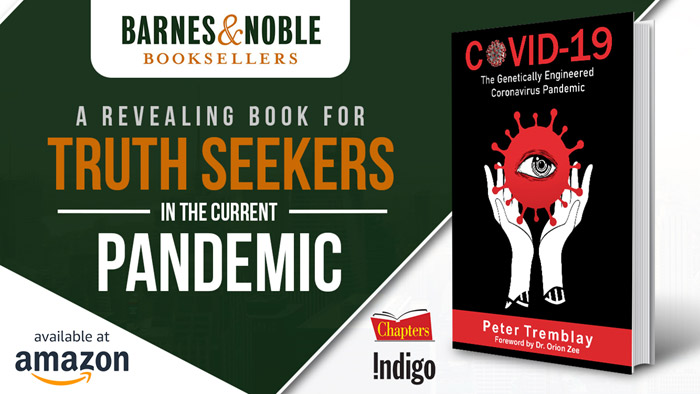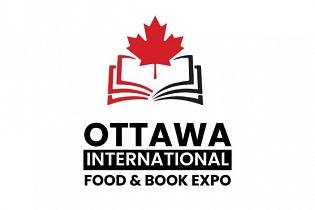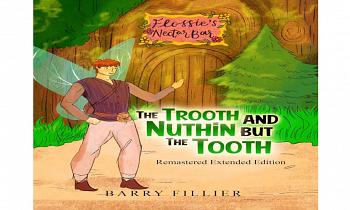How to pick the perfect back-to-school tech
(NC) -- As another summer creeps to end, students and parents are looking for the latest and most affordable tech tools for back to school. In fact, with the growing popularity of mobile technology, consumers are searching online months before school even starts for the newest tablets and laptops.
“Since there are so many versatile tablet options available, students should consider how they intend to use the technology, as well as the school program requirements when deciding which product to buy,” says Alex Mourra, Solutions Program Manager for Toshiba of Canada. “A traditional laptop works well for individual work, while tablets lend themselves better to group assignments.”
Because different kinds of products work better in different situations, here are some tips to decide which one is the right option for you:
Laptops – A true classroom staple, a laptop combines the functionality and mobility students are looking for. They're getting increasingly thinner and lighter, meaning easier to carry from class to class and more convenient to store in a backpack. Some laptops are moving toward Ultra HD 4K displays, a significant step forward for students in more visual programs where high definition makes all the difference.
Tablets – Totally optimized for Windows 8.1, tablets are a light and compact solution for students who want to balance productivity with entertainment. Tablets can be comfortably held in one hand with optimized scaling to be viewed in either portrait or landscape mode, and are great for note taking in class and sharing content with fellow students. With micro USB ports and micro HDMI outlets, tablets can easily connect to other devices.
Convertible Units – Convertible laptops use a flexible hinge mechanism to change from a traditional clamshell to different viewing modes. The 'tent mode', which lets you turn your laptop upside down and stand it up like a tent, screen out, is ideal for presenting to groups of people; 'stand mode', where you fold the keyboard underneath, screen out, works for displaying videos and presentations, and 'tablet mode', where you fold the screen flat onto the keyboard to create a tablet, eases sharing contents within a group. Like laptops, convertibles have multiple ports, sleep and charge USBs, and an IPS FHG screen for amazing resolution and viewing angles.
Detachable Units – Detachable computers offer the dual action of a laptop computer and the mobility of a tablet. Keep the screen and keyboard together for traditional laptop functionality, or detach the screen completely for the mobility of a tablet. With full connectivity including Micro HDMI, SD/MMX card slots and standard USB ports built into the tablet, detachable units are a student's new best friend.
Comments
There are 0 comments on this post